Table of Contents

What is Free WordPress Plugin?
Free WordPress plugins are software tools with some efficient functions. They build features and add functionality to a WordPress website. These are the most important tools required for website building. WordPress plugins are written in the PHP programming language. They make the tasks easier for the users in adding features to websites. One can use the plugin rather than learning a single line of code. It uses a particular syntax through which it gets executed. Apart from that, it provides a set of goals for the user. A marketplace of free plugins is WordPress.org.
Difference between Free and Premium plugins
- The largest source of free plugins is WordPress. There are about 50,000 plugins for boosting SEO sites.
- Free Plugins are simple, they can be directly installed and the premium plugins are paid ones.
- Free Plugins have basic functions and the premium plugins contain some additional functions.
Plugins Are divided Into 4 Categories-
-
Content Creating
These are the plugins meant for users who create content like those who write or post stuff. Such plugins allow users to get access to the features helpful to write or create content.
-
SEO and Marketing
This includes plugins that provide exclusive features for Search Engine Optimization and marketing areas.
-
Advanced Users
Plugins under this category are highly meant for advanced works of advanced users. They are customized to a great extent.
-
Security and Maintenance
Some plugins become very necessary when we talk about the security and maintenance of every site.
Advantages Of WordPress Plugins
-
Easy Customization
Plugins make it easier for us to run a website according to us. They allow us for customized settings on a site.
-
Social Media Buttons
WordPress plugins also provide features to create social media buttons that again make tasks easier and simpler for the users.
-
Live Chat Plugin
As the name suggests, the plugins allow for live chat for the users thereby, expanding communication bridges.
-
SEO
Plugins form an important base for search engine optimization. They help to get leads and users optimized.
-
Email Forms
Some plugins are meant for email forms and they let the user get access to various kinds of features related to email.
-
Security
The most important part of a website, its safety is then guided by the plugins.
Besides all the advantages that plugins provide the users, there’s a myth that they slow down the site. However, the user needs to install a good one for a better experience of work.
How To Install WordPress Plugin?
Method -1
WordPress plugin can be directly installed from the admin area in the following steps –
- Download the plugin to your computer
- Login to WordPress, go to the admin area
- Go to plugins > add new.
- Browse to the plugin archive.
- Select it and click install now.
Method – 2
Upload a plugin from the desktop –
- Go to WordPress repository and manually download the plugin.
- Search for the plugin and click on it.
- Click when you see the download version xx.
- Once the latest Sitemap of Yoast can retrieve essential pages of a website .zip is downloaded, unzip the plugin.
- Upload the plugin to the directory via FTP client.
- To activate the required plugin, click on Installed Plugins and then on Activate.
Popular Plugins:
• WP Forms
This is the best form plugin in WordPress. It creates various forms like subscription forms, payment forms, contact forms, etc. quite easily. It is a beginner-friendly free plugin.
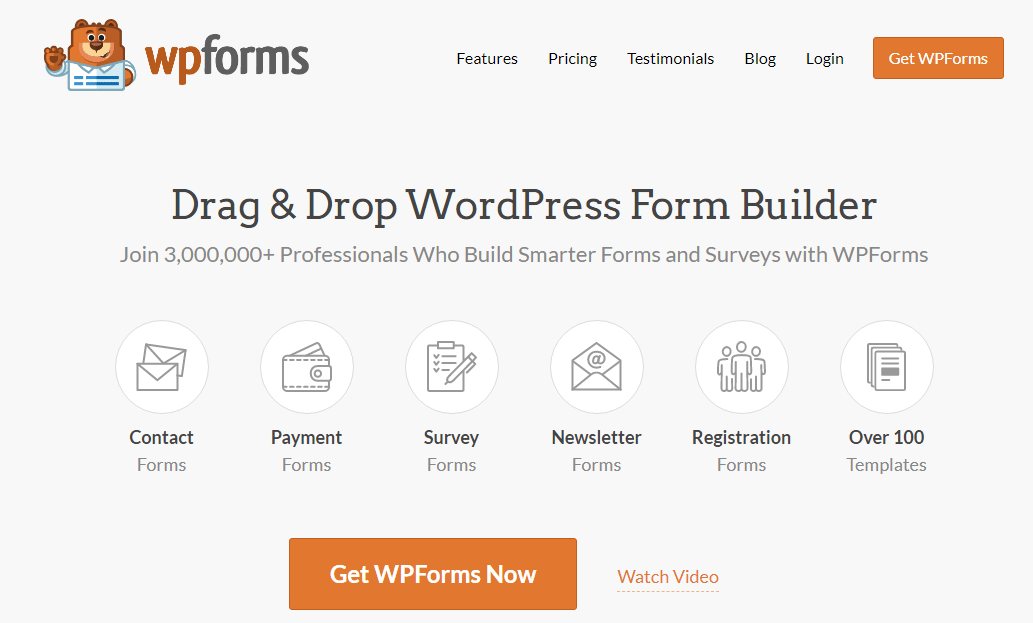
• MonsterInsights
This is a Google Analytics plugin that allows you to customize, add and manage the tracking services of google analytics on WordPress. MonsterInsights plugin was originally created by Yoast.

• OptinMonster
OptinMonster plugin is termed as the best lead generation plugin in WordPress. Its pricing starts at $9 per month with a single license with all basic tools for the site. And the plus plan goes for $29 with advanced features. It converts website visitors to subscribers.

• RafflePress
It is the most powerful giveaway and contest plugin in WordPress. Its pricing goes in USD like many other plugins.

• TrustPulse
This plugin helps to boost sales and conversations. This plugin is the best social proof notification plugin found at WordPress.
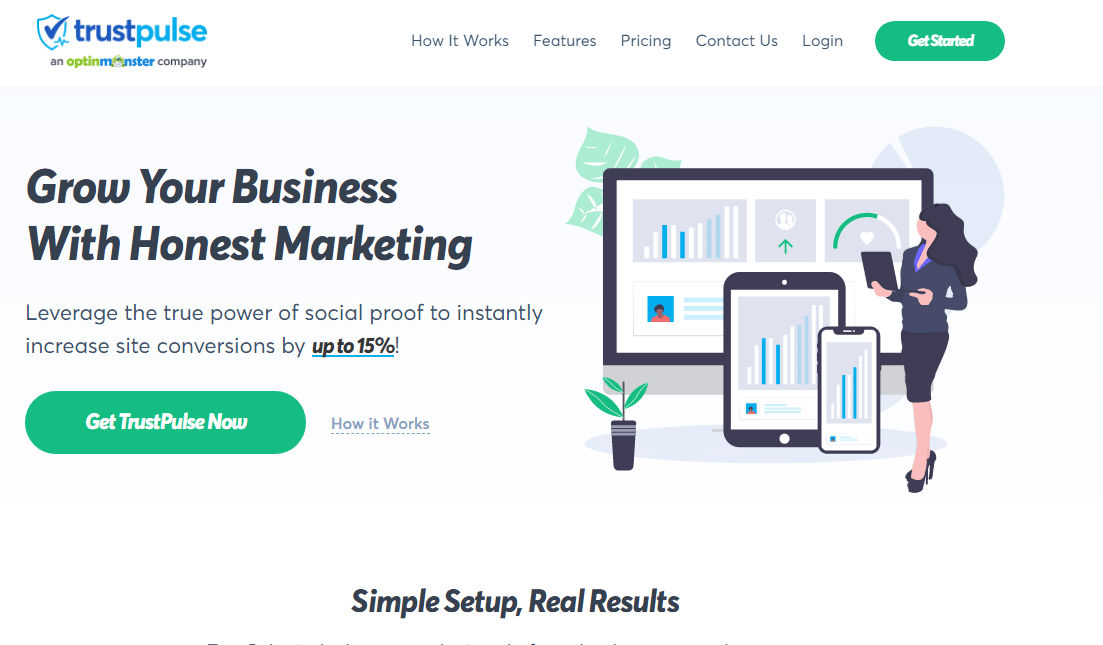
• Yoast SEO
It is the Best SEO plugin for WordPress. More than 3000 premium themes and plugins found here. Yoast Sitemap can retrieve essential pages of a website. While using the Yoast SEO, one comes under various tabs like General tab, advanced tab, social tab, publish tab, etc.
Yoast SEO also provides a premium version for advanced users with additional features.
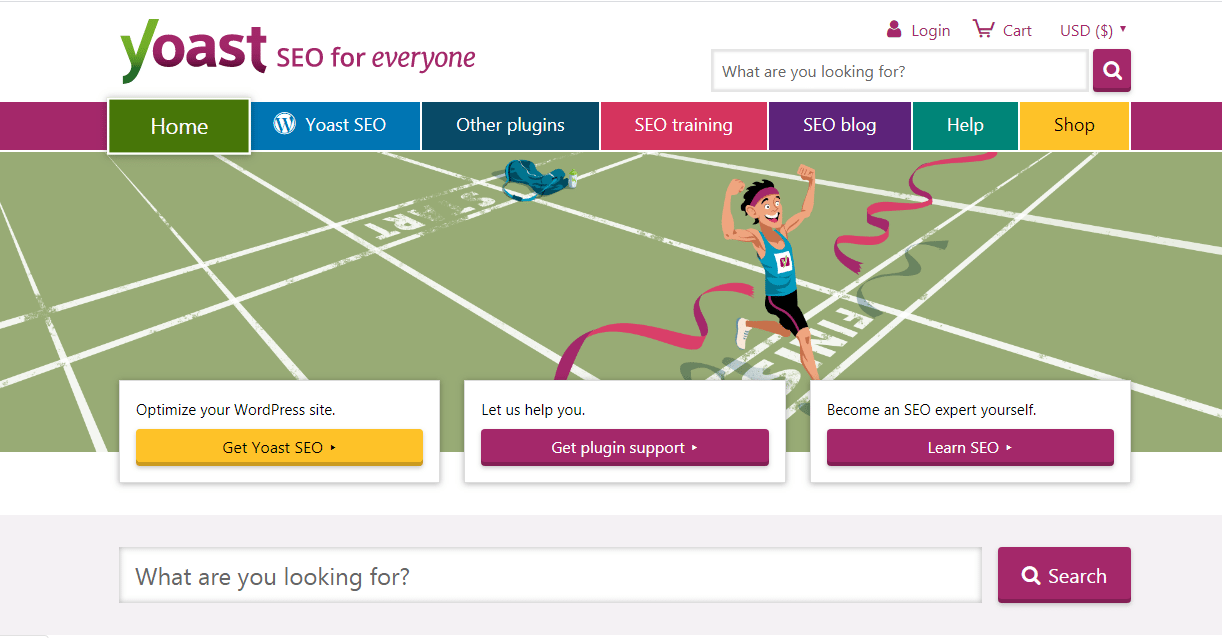
• Sucuri
Sucuri site check scans for malware, viruses, errors, blacklist status, etc. while Sucuri firewall stops hackers from exploiting vulnerabilities. Sucuri security specializes in WordPress security. This plugin is free to all WordPress users. Of all the features that it provides, Sucuri malware scanner is very popular.

• Updraftplus
Updraftplus is the world’s leading backup, restore and migration WordPress plugin. It simplifies backups and restoration. Updraftplus migrator helps to migrate a website to a different URL in just a few minutes.

• WooCommerce
It is the best e-commerce plugin in WordPress. It is a flexible plugin designed for small and large-sized clients. There are over 1300 themes making Woocommerce the best eCommerce platform and an essential part of WordPress business websites.
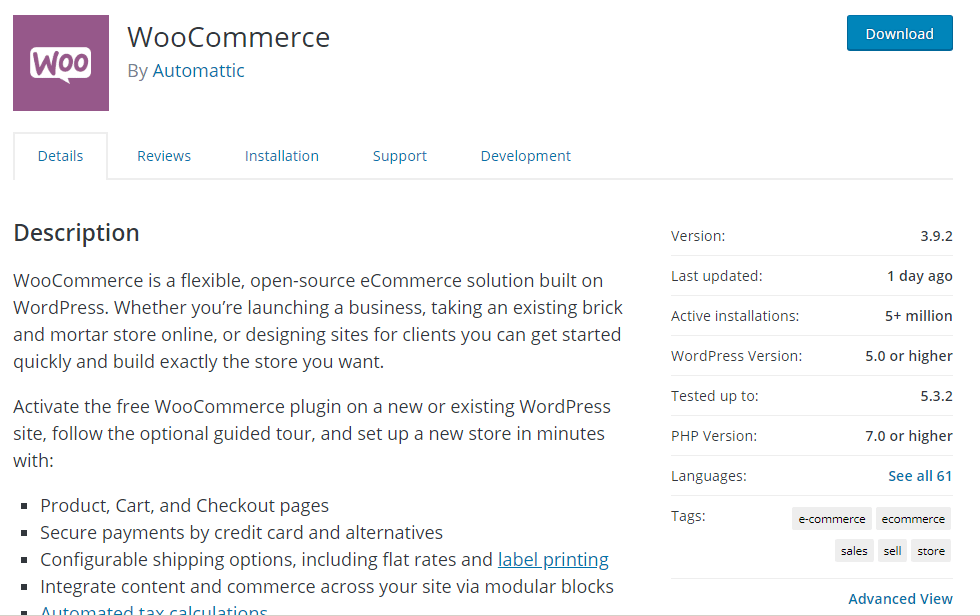
• Shared Counts
It is the best social sharing plugin. It adds social media sharing buttons to the WordPress site. Apart from, that it consists of other social media sharing tools and displays share counts for each platform.
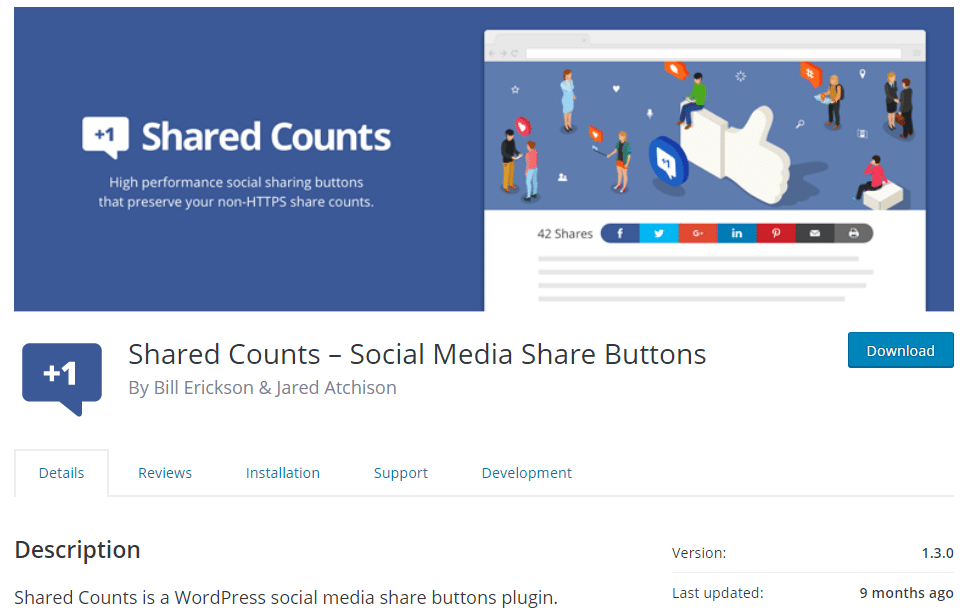
• CSS Hero
It is the best WordPress theme editor Plugin. WordPress custom CSS allows one to customize the WordPress site’s appearance via CSS code. Among the WordPress editor plugins, CSS holds an important position.

• WP Rocket
This is one of the best among the cache plugins. While some cache occurs due to certain mechanisms, WordPress clear cache detects. WP Rocket is the most powerful caching tool that ultimately leads to a faster usage of websites and a good SEO ranking.

• Envira Gallery
Envira Gallery 1 of the best WordPress gallery plugins. It is very responsive and creates attractive galleries of photos and images for easy usage.
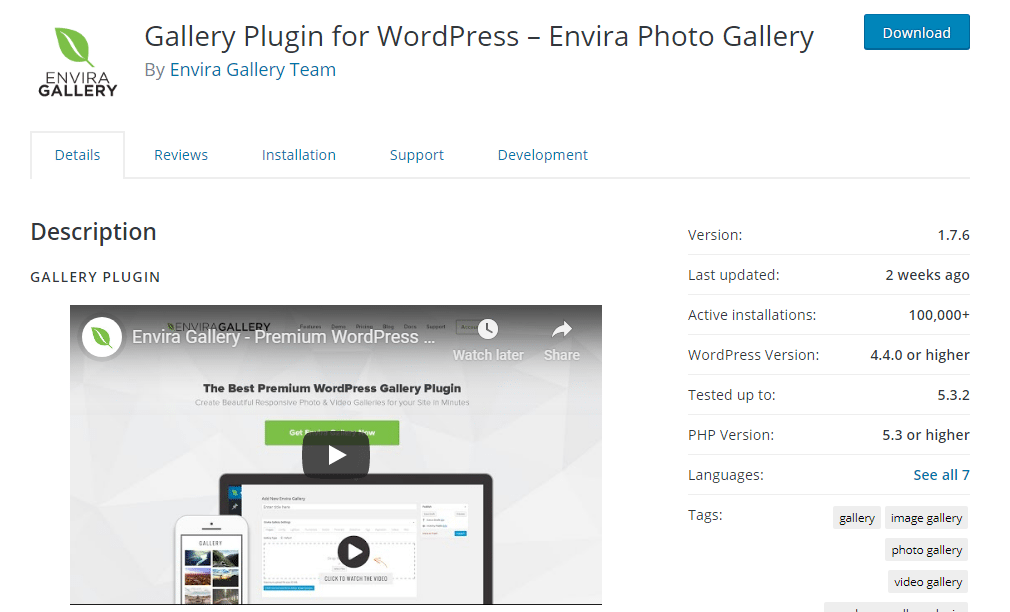
• Pretty Links
This is one of the best affiliate marketing plugins. It enables us to track, organize, shrink and test all the links. WordPress affiliates & programs work simple and easy. Amazon affiliate links are created for affiliate marketing programs.

• TablePress
TablePress is a free and open plugin for WordPress. This plugin helps in transforming normal HTML tables.
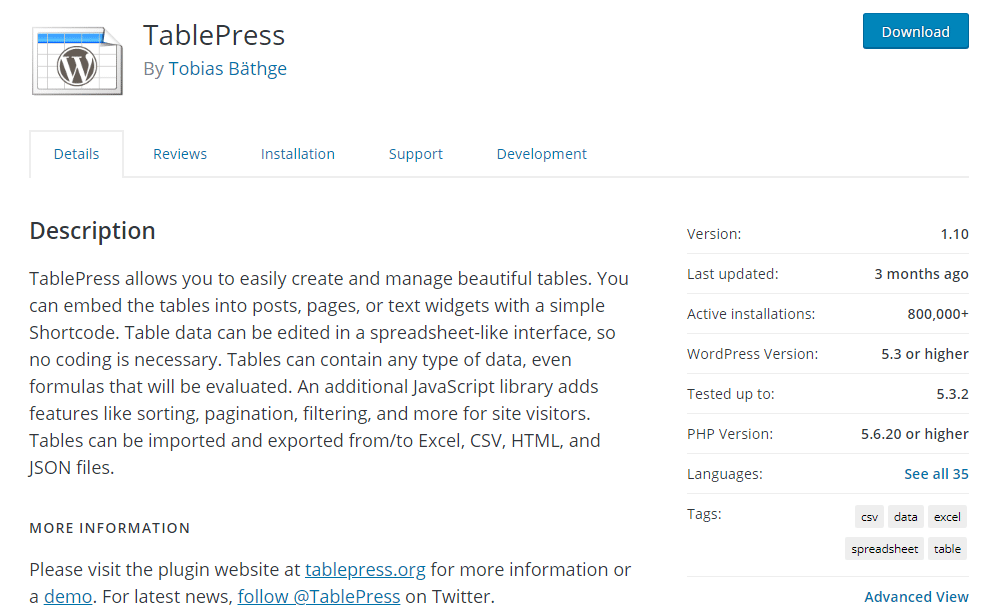
• W3 Total Cache
It is the top caching plugin. Caching plugin serves the lighter page and not the heavier WordPress. W3 total cache improves the user experience. W3 total cache is known as a free plugin of WordPress.
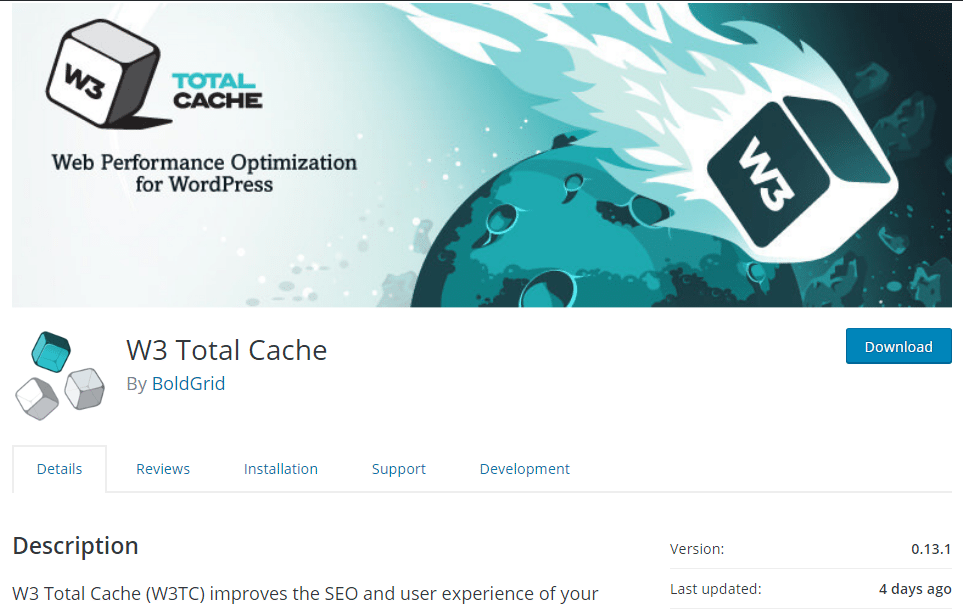
• LiveChat
This is a free live chatting plugin in WordPress which creates personal communication space for customers. It is a user-friendly plugin that is widely popular for its free features in the market.
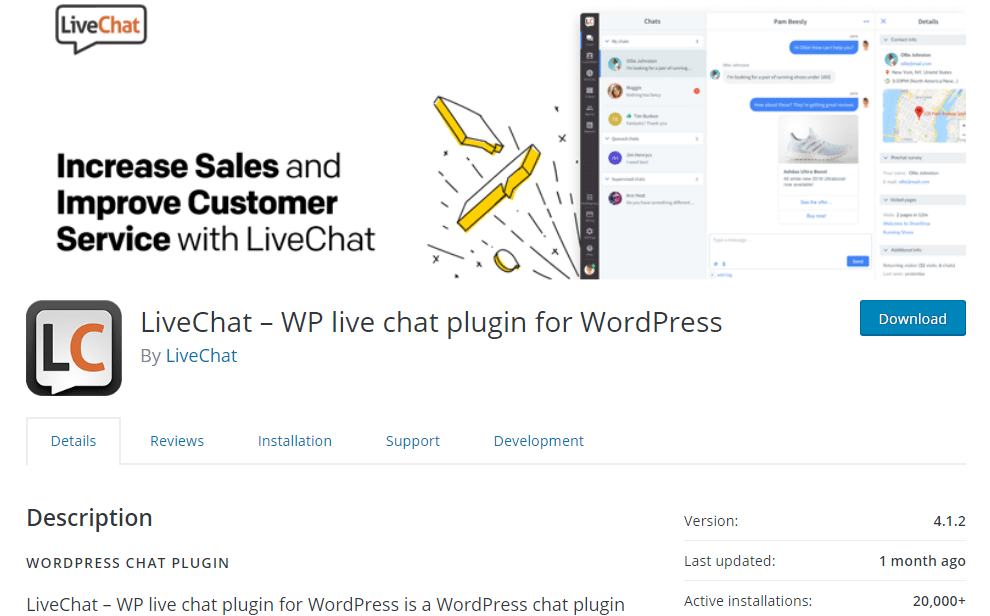
• WPML –WordPress Multilingual Plugin
This plugin is especially meant for the multi-lingual websites. It is a free multi-linguistic plugin and it comes with over 40 languages. It can also be customized and arranged according to the user.
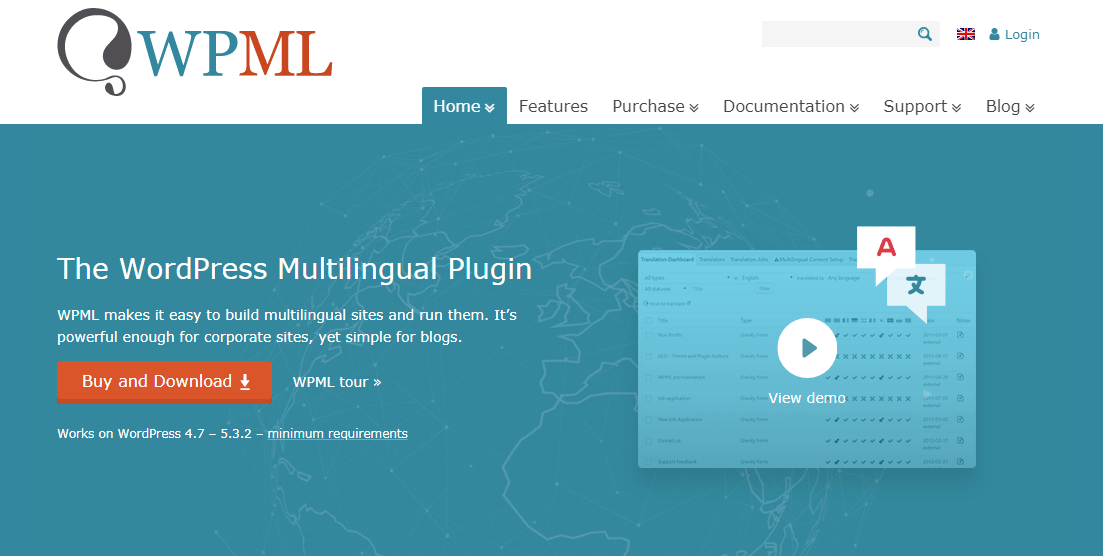
• AdSanity
This plugin uses add ons to the WordPress website. It is one of the best plugins made for ads. Adsanity supports one’s ad management needs. It provides advertising solutions both for free and at premium levels.

• Insert headers and footers
Insert headers and footers plugin lets us insert code like Google Analytics, custom CSS and much more to the WordPress website. It gives free space and the opportunity to insert scripts and more.
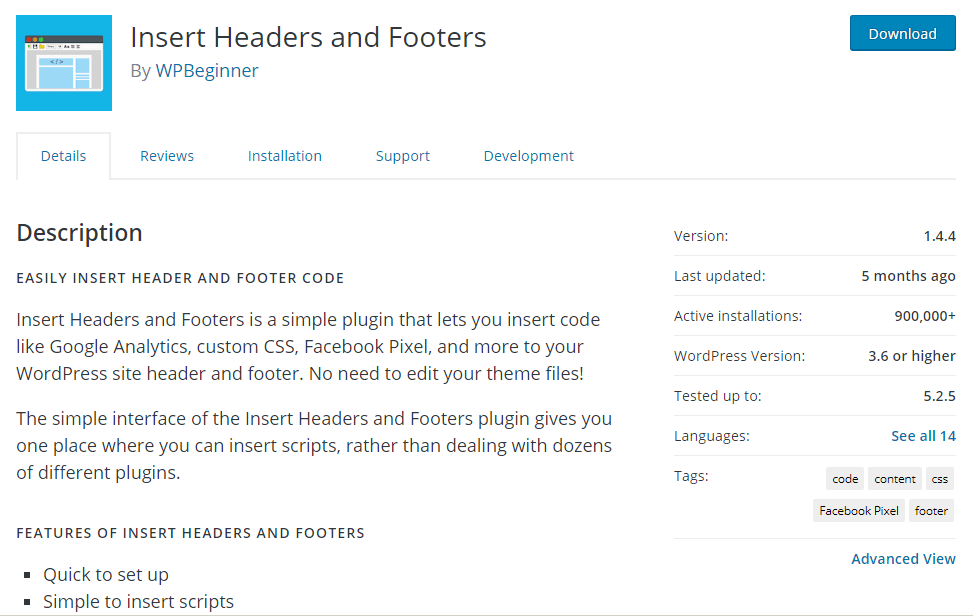
• Member Press
It is another popular plugin that helps to create, manage and track the subscriptions by members. It instantly starts charging visitors to access the content.

• Beaver Builder
It is a free flexible drag and drops page builder in WordPress. It operates at the front end of the website.
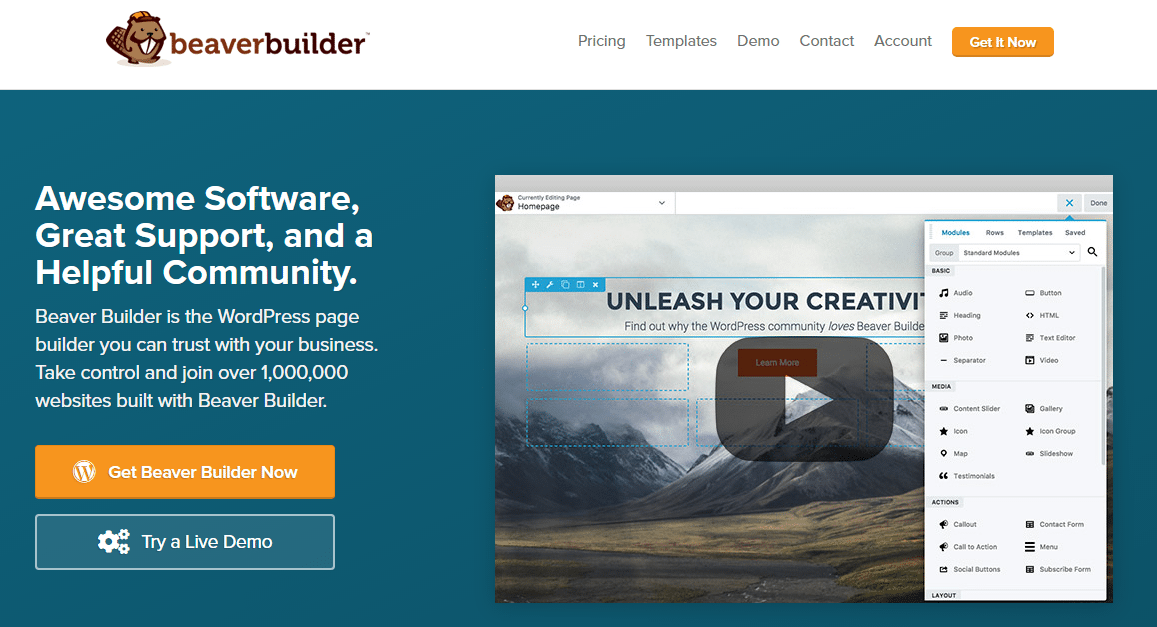
• Learn Dash
It is a free transformation plugin in WordPress. Creatively transforms WordPress website into a powerful learning management system or LMS. One can create, track progress and sell courses and deliver certificates and badges using this plugin.

• User Role Editor
This plugin manages various roles of users and shows the capability of one’s site. It is a free role creating and managing WordPress plugin.

• Smart Slider 3
It is the most powerful plugin in WordPress. It is used to create sliders which were an impossible task before. Creating attractive sliders and telling stories without the code are its features.
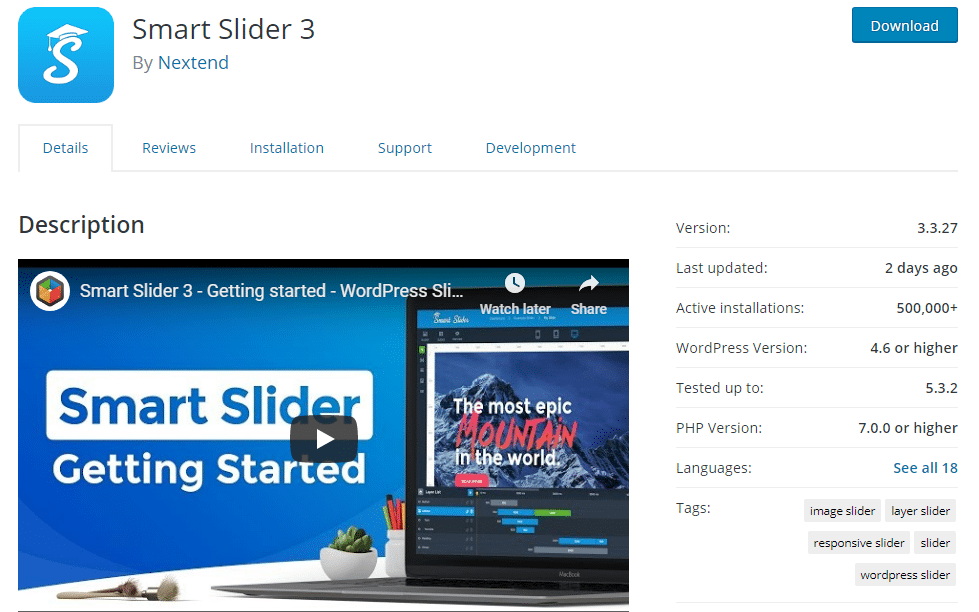
Free WordPress plugins are beneficial in a number of ways. Without any cost, they provide you the best services in their basic programming tools. Free WordPress plugins are mostly preferred over the premium ones and by a large number of users out there. Considering their advantages, one can always begin with free plugins at WordPress.
Great content! Super high-quality! Keep it up! 🙂